
Rank: AiutAmico
Iscritto dal : 1/5/2005
Posts: 195
|
ciao , ho l'avvio piuttosto lento , c'è qualcosa che posso " terminare " secondo voi ??
Programma File Posizione fisica Valore Dati
AdslTaskBar rundll32.exe stmctrl.dll HKEY_LOCAL_MACHINE\Software\MicroSoft\Windows\CurrentVersion\Run AdslTaskBar rundll32.exe stmctrl.dll,TaskBar
Ahead Software Gmbh NeroCheck C:\WINDOWS\system32\NeroCheck.exe HKEY_LOCAL_MACHINE\Software\MicroSoft\Windows\CurrentVersion\Run NeroFilterCheck C:\WINDOWS\system32\NeroCheck.exe
Client and Host Security Platform C:\Programmi\File comuni\Symantec Shared\ccApp.exe HKEY_LOCAL_MACHINE\Software\MicroSoft\Windows\CurrentVersion\Run ccApp "C:\Programmi\File comuni\Symantec Shared\ccApp.exe"
Elaborate Bytes ElbyCheck C:\Programmi\Elaborate Bytes\CloneDVD\ElbyCheck.exe HKEY_LOCAL_MACHINE\Software\MicroSoft\Windows\CurrentVersion\Run CloneDVDElbyDelay "C:\Programmi\Elaborate Bytes\CloneDVD\ElbyCheck.exe" /L ElbyDelay
Hewlett-Packard hpgs2wnd C:\Programmi\Hewlett-Packard\HP Share-to-Web\hpgs2wnd.exe HKEY_LOCAL_MACHINE\Software\MicroSoft\Windows\CurrentVersion\Run Share-to-Web Namespace Daemon C:\Programmi\Hewlett-Packard\HP Share-to-Web\hpgs2wnd.exe
Lexmark Supplies Monitor C:\WINDOWS\system32\LXSUPMON.EXE HKEY_LOCAL_MACHINE\Software\MicroSoft\Windows\CurrentVersion\Run LXSUPMON C:\WINDOWS\system32\LXSUPMON.EXE RUN
LG SyncManager Application C:\Programmi\LG PC Suite\LG PC Sync\LGSyncManager.exe C:\Documents and Settings\All Users\Menu Avvio\Programmi\Esecuzione automatica\LG SyncManager.lnk N/D N/D
Messenger C:\Programmi\Messenger\msmsgs.exe HKEY_CURRENT_USER\Software\MicroSoft\Windows\CurrentVersion\Run MSMSGS "C:\Programmi\Messenger\msmsgs.exe" /background
Microsoft® Windows® Operating System C:\WINDOWS\system32\ctfmon.exe HKEY_CURRENT_USER\Software\MicroSoft\Windows\CurrentVersion\Run CTFMON.EXE C:\WINDOWS\system32\ctfmon.exe
Mixer C:\WINDOWS\Mixer.exe HKEY_LOCAL_MACHINE\Software\MicroSoft\Windows\CurrentVersion\Run C-Media Mixer Mixer.exe /startup
Nero BackItUp Scheduler C:\Programmi\Ahead\Nero BackItUp\NBJ.exe HKEY_CURRENT_USER\Software\MicroSoft\Windows\CurrentVersion\Run NBJ "C:\Programmi\Ahead\Nero BackItUp\NBJ.exe"
NVIDIA Compatible Windows 2000 Display driver, Version 81.98 C:\WINDOWS\system32\NvCpl.dll HKEY_LOCAL_MACHINE\Software\MicroSoft\Windows\CurrentVersion\Run NvCplDaemon RUNDLL32.EXE C:\WINDOWS\system32\NvCpl.dll,NvStartup
NVIDIA Media Center Library C:\WINDOWS\system32\NvMcTray.dll HKEY_LOCAL_MACHINE\Software\MicroSoft\Windows\CurrentVersion\Run NvMediaCenter RUNDLL32.EXE C:\WINDOWS\system32\NvMcTray.dll,NvTaskbarInit
nwiz C:\WINDOWS\system32\nwiz.exe HKEY_LOCAL_MACHINE\Software\MicroSoft\Windows\CurrentVersion\Run nwiz nwiz.exe /install
PowerDVD C:\Programmi\CyberLink\PowerDVD\PDVDServ.exe HKEY_LOCAL_MACHINE\Software\MicroSoft\Windows\CurrentVersion\Run RemoteControl C:\Programmi\CyberLink\PowerDVD\PDVDServ.exe
Symantec Security Drivers C:\PROGRA~1\SYMNET~1\SNDMon.exe HKEY_LOCAL_MACHINE\Software\MicroSoft\Windows\CurrentVersion\Run Symantec NetDriver Monitor C:\PROGRA~1\SYMNET~1\SNDMon.exe /Consumer
|
Rank: Member
Iscritto dal : 10/30/2005
Posts: 0
|
A parte le voci della Symantec ( che più che software,distribuisce " dinosauri"....), puoi togliere tutte le voci relative a Nero, a Clone CD, Clone DVD,LG Suite,Power DVD.
Ricorda che il processo è reversibile....quindi, se dovessi avere qualche problema, puoi semplicemente rimettere in esecuzione il ( oppure i9 programma su cui sei intervenuta.
Ma sei vuoi davvero velocizzare l'avvio, elimina quel Norton che è davvero un macigno.
|

Rank: AiutAmico
Iscritto dal : 10/5/2000
Posts: 19,132
|
Scarica questo programma e leggi le istruzioni per inserire il log nel forum SICUREZZA VIRUS http://www.aiutamici.com/software/descrizione.asp?CodSw=1175
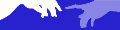 Collaboratore Aiutamici Collaboratore Aiutamici
|

