Rank: Member
Iscritto dal : 10/23/2005
Posts: 0
|
ciao a tutti ho un notevole problema con questo trojan __p9hEPQkbj.exe ,ho provato a togliere tramite hijackthis tre righe che alfonso mi ha consigliato di togliere ma il problema persiste perchè a un nuovo controllo ritornano , preicsamente le tre righe sono :
F2 - REG:system.ini: Shell=Explorer.exe C:\WINDOWS\__p9hEPQkbj.exe
F2 - REG:system.ini: UserInit=C:\WINDOWS\system32\userinit.exe,,C:\WINDOWS\__p9hEPQkbj.exe
-
O4 - HKLM\..\Run: [SERVICES.EXE] C:\WINDOWS\__p9hEPQkbj.exe
in pratico questo applicativo è un virus come ho scoperto tramite notizie in internet ho provato a elimnarlo con la funzione trova di windows ma non lo elimina perchè un processo attivo ,allora ho provato a terminare il processo (in realtà sono 2 ) ma esso ogni volta che provo a temrinarlo ritona , purtroppo nè norton np ad-aware nè spybot segnalano nulla
ho cercato notizie in rete e ho trovato solo questa risposta
"Originally Posted by VPDeMoN1
My computer has been running slow lately because of a program called __p9hEPQkbj.exe. If I end the program in the task manager everything is back to normal. Everytime i try to delete this program from windows it will come back if I restart my computer.Does anyone know how to delete it for good?
That is AOL’s spy ware data return application, I think, judging by its behavior. There’s a start-up one by that name in the Prefetch folder, and a main app in the C:\\System folder itself. It has a related process name, "winexec.exe" that replicates both if you delete them, and then log back onto AOL (only).
I eventually got rid of all of it by stopping the winexe.exe process, nuking it with Zilla Data Nuke, then moving its start-up app out of the Prefetch folder, nuking it, then blasting both __P9HEPQKBJ.EXE files.
I then disabled the Prefetch folder by changing it's REG enabled value to 0 and locked them out in MSconfig as well.
I bet their still scratching their heads over at AOL.
-Curt
<b></b>
spero possiate esermi utili nel tradurre perchè io sono una frana e non ci ho capito un h ,eventualente potreste consigliarmi un anti-trojan per eliminare questo maledetto malware .
Vi ringrazio infinitamente
|

Rank: AiutAmico
Iscritto dal : 10/5/2000
Posts: 19,132
|
Prova a fare una scansione antivirus on line da questo indirizzo http://security.symantec.com/sscv6/default.asp?productid=globalsites&langid=it&venid=symse ci sono virus e il tuo antivirus non riesce a vedere, ti consiglio di formattare il disco fisso e reinstallare tutto altrimenti inserisci nuovamente il log, forse non hai eliminato tutto quello che ti avevo indicato e si e ricaricato.
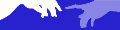 Collaboratore Aiutamici Collaboratore Aiutamici
|

